Frequently asked questions…
…about the products & services from Rainboo:
-
What do all the symbols and parameters mean?
You can find the meanings in our legend
-
How can I install my preferred location?
You can install your preferred location by selecting the ‘favourite icon’ in the search bar
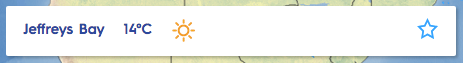
-
Why is Pretoria automatically the preferred location after I have visited Rainboo and not my own location?
By tagging a location on the Rainboo weather maps, it is saved automatically on your computer, tablet or smartphone. The next time you visit or start Rainboo, the website will recall from the cookies your tagged locations and place a marker at these locations on the map. Cookies save you the trouble of logging in on Rainboo every time you visit the website and having to re-select the locations.
If your computer, tablet or smartphone is set up in such a way that cookies are deleted automatically at a certain time, then you will have to choose your preferred location(s) every time from scratch. You can make an exception for the Rainboo cookies by following these steps:
When using Internet Explorer
Go to Extra > Internet options > disable “Delete browser history” and click Ok.
When using Firefox Mozilla
Go to Menu (top right in screen) > Options (or Preferences) > Privacy > History > Firefox will use: Custom settings for history > Accept cookies: Exceptions > Fill in: www.rainboo.co.za and click on Allow.
When using Chrome
Go to Menu (3 dots top right in screen) > Settings > Display advance settings… (at the bottom of the settings page) > Privacy > Settings for content… > Allow cookies.
When using Safari on an Apple product (iPad, iPone, etc)
Go to Settings > Safari > Privacy & Security > Block cookies > uncheck Block always off. -
How is it possible that the rain radar sometimes shows rain at my location, but in reality, it does not rain?
Rainboo receives and combines precipitation (rainfall) data from two sources: real-time satellite imagery from the European Organisation for the Exploitation of Meteorological Satellites (EUMETSAT) and radar data.
Satellites rotate around Earth and constantly take “pictures” thereof. These pictures are captured using different channels. These channels capture certain wavelengths in the light spectrum: some capture the infrared wavelengths, while others capture different wavelengths of the visible light (the portion of light waves that we as humans can observe with the naked eye). The infrared channels are usually used at night, when the clouds cannot reflect any visible light.
By using the different channels of the satellites, different aspects of the atmosphere can be explored. Sometimes a few channels are combined to create a satellite image that enhances for example fog patches, snow or fires. EUMETSAT collects the data from these satellite images and distributes it.
Satellites obviously measure precipitation from very high altitudes. It can therefore happen that satellites pick up precipitation in the high-level clouds but miss dry air underneath this cloud layer. In such a situation the precipitation evaporates before it reaches the surface of the Earth. Therefore, the satellite data will indicate precipitation, but in reality, there is no rain. In such cases, Rainboo corrects the precipitation maps by adjusting the filters and thresholds, and even sometimes manually adjusting the information on the maps.
In other cases, a similar problem occurs with radar data as is observed in satellite data, such when the precipitation is measured too high. Radio waves cannot follow the curvature of the Earth. When it measures precipitation at far distances, it picks up the precipitation as it leaves the cloud. However, the precipitation can evaporate before it reaches the ground. In such cases the radar will register precipitation, but you don’t feel it at the surface of the earth. As with the satellite data, Rainboo adjusts the radar data as well by using filters, changing the thresholds and sometimes even manually incorporating these misreads. -
How can I see what the intensity of the precipitation is or how much it will rain?
On the Rainboo rain map, you will find a legend/key on the right-hand side. The colours on the map correspond to the colours in the legend/key. In the legend/key you will find the amount of rainfall each colour represents. The colours depict the amount of rainfall or snow in millimetre (mm) that will fall in one hour (h). I.e. it is the amount of precipitation per hour (mm/h) for the considered/selected location on the map. -
How can I comment/give response on this website?
You can comment or give response on this website via the contact form. Your comments, responses, experience with our website and apps are highly appreciated because they help us to further develop our products, services, website and apps. Please be patient if you do not receive a response from us instantly. We sometimes receive high volumes of comments/responses and want to give you a personalised and detailed answer.
-
I am annoyed by the ads on the website, can I remove them?
Rainboo is a free service. We strive to inform every South African about the weather and to help them make informed decisions when planning their daily activities around the weather. The maintenance and further development of the Rainboo products and services cost a lot of money. To keep providing this service for free, we need to fund the maintenance and further development by selling advertisements on our website and in our app.
However, we do not want the ads to cause you irritation, nuisance or inconvenience. We therefore apply a strict advertisement policy: we do not permit pop-up ads with sound. The user can activate the sound if wanted. We will keep on applying a strict advertisement policy in the future.
If you use an ad blocker, we kindly ask you to “whitelist” Rainboo by following these steps: When you are on our website, open the extension of the ad blocker (on the left or the right side of the search bar of the browser). Choose the option “Disable for this website” (AdBlock Pro) or “Do not block anything on the webpages for this domain” (AdBlock) and close the screen (see image below).